Accessories for Hauptwerk on your organ
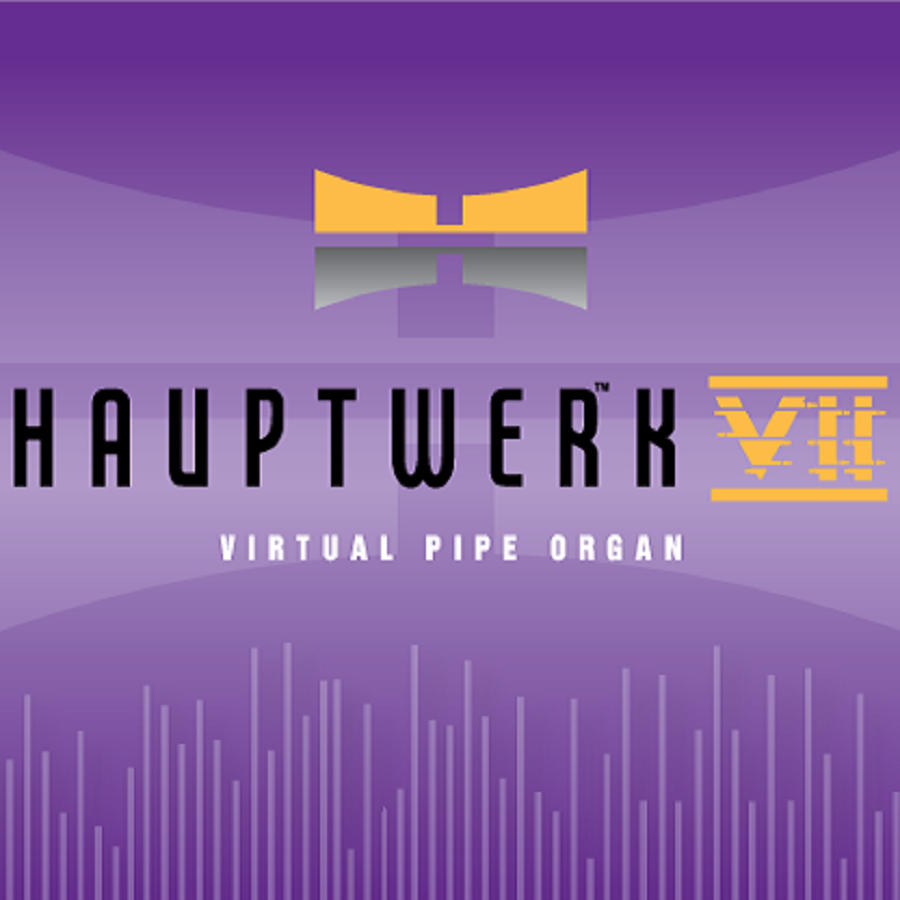
Do you already have a fine organ at home, but would you like to play the most beautiful Dutch or foreign organs on your organ via the Hauptwerk program? In most cases, this is quite possible, and you can have a lot of fun with it! We explain to you what you need for it.
View the Joh.deHeer Hauptwerk accessories collection here,
where you will find a number of important accessories that are also discussed later in this article.
You will also find links to the mentioned product categories in the text that are crucial or particularly useful for using Hauptwerk. Below you will find contact information for help or advice from our product specialists!
Accessories for your organ
If you already have a fine digital organ at home, we can imagine that you do not find it necessary to purchase a special organ for Hauptwerk. In most cases this is not necessary! However, what is very important about your current organ: the organ must have Midi connections. Most digital organs of the past twenty years are equipped with this. However, it is extremely important that you find out whether your organ is equipped with Midi, because without this system you cannot use Hauptwerk.
 It is also good to think in advance what you want to achieve by playing organs on the Hauptwerk system. For example, if you would like to play many extensive four-manual organs, it is less convenient to use a digital organ with 'only' two manuals. However, if you own such a compact organ, it is advisable to focus mainly on the medium-sized two- and three-manual organs, of which fortunately more than enough Hauptwerk sets are available.
It is also good to think in advance what you want to achieve by playing organs on the Hauptwerk system. For example, if you would like to play many extensive four-manual organs, it is less convenient to use a digital organ with 'only' two manuals. However, if you own such a compact organ, it is advisable to focus mainly on the medium-sized two- and three-manual organs, of which fortunately more than enough Hauptwerk sets are available.
2. Accessories for using Hauptwerk on your organ
Your own organ has the necessary Midi connections, and fits your favorite Hauptwerk sets - check? Now it's time to orientate on the hardware you'll need to run Hauptwerk on your computer. We have neatly listed what you need for a nice Hauptwerk setup, with the necessary explanation of course.
.png) ► A USB sound card. In addition to the Midi connections on your organ, this is one of the most important parts. Such a sound card is necessary to transmit the signals from the organ (presses of keys and pedals) in full to the computer and to transmit the high-quality Hauptwerk sound of the Hauptwerk software on your computer to your headphones or speakers.
► A USB sound card. In addition to the Midi connections on your organ, this is one of the most important parts. Such a sound card is necessary to transmit the signals from the organ (presses of keys and pedals) in full to the computer and to transmit the high-quality Hauptwerk sound of the Hauptwerk software on your computer to your headphones or speakers.
The quality that this part must meet is crucial. After all, you never want noise, poor connection to the program or delay while playing.
A good and suitable sound card is, for example, the Roland Rubix44 USB Sound Card (click on the image). This beautiful sound card, intended for the USB connection of your computer, has four analog inputs and four analog outputs for audio, which makes it extremely suitable for versatile use with an organ. This card also has a low latency, which means that the delay between transmitter and receiver (in-out) is kept optimal and therefore very low. (See '4' below.)
VIEW JOH.DEHEER'S SOUND CARDS OFFER
► A reliable and powerful computer. You probably already understood that you need a computer to use Hauptwerk on your organ. But it must be a good and powerful PC to run the Hauptwerk system. We will of course explain to you what kind of PC you need.
What you definitely need is 512GB of storage space (ROM), or more. This is essential to save the heavy Hauptwerk program with all sample sets. It is best to have SSD storage space, and not HDD (hard drive) storage space. This is because an SSD can store information much faster, but can also retrieve it, so your Hauptwerk samplesets are loaded much faster than with an HDD.
What is also very important is that you have access to at least 16GB, 32GB or more of working memory (RAM). Such a large amount of working memory ensures that the program will work flawlessly. The type of processor recommended by Hauptwerk itself is in particular the Intel Core i7 or Core i9 of – preferably – the latest generation. (See: '4' below.)
 In addition, it is very important that the PC has at least two USB-A 3.x ports; so USB ports of version 3.0, 3.1 or 3.2. These are the fastest USB-A versions of ports on the market today, they are essential for fast connection to the peripherals such as the USB sound card. If you have a sound card with a USB-C connection, that will of course also work, but then it is crucial that the computer also has a USB-C 3.x port (3.0, 3.1 or 3.2) or USB-C Thunderbolt 3 port is equipped. (See: '4' below.)
In addition, it is very important that the PC has at least two USB-A 3.x ports; so USB ports of version 3.0, 3.1 or 3.2. These are the fastest USB-A versions of ports on the market today, they are essential for fast connection to the peripherals such as the USB sound card. If you have a sound card with a USB-C connection, that will of course also work, but then it is crucial that the computer also has a USB-C 3.x port (3.0, 3.1 or 3.2) or USB-C Thunderbolt 3 port is equipped. (See: '4' below.)
It is also important to have an HDMI port with the PC, or an (extra) USB-C port with display function. You usually need one of these ports to connect a (touch screen) monitor to your computer to operate the Hauptwerk program.
► Good screen(s) to view and operate your Hauptwerk program. Preferably a touchscreen screen, which is ideal for registration.
It is important that you pay attention to the size of the screen you want with the organ, considering how large Hauptwerksets you use and whether you want to register via the screen.
It is also useful if you pay attention to its use: do you place it next to the organ or do you want to mount it in a certain way? An alternative is a 'non-touch screen' screen with a wireless mouse in addition, and preferably another wireless keyboard.
► A quality sound source. Think of using good studio headphones or a powerful set of studio speakers.
The speakers are more important in the Hauptwerkset than you might suspect. This is because the audio that is sent from the computer to the sound card is of very high quality and is therefore very 'heavy'. The speakers in the organ itself are usually not suitable for this.
.jpg) Of course you could first test whether the speakers of your instrument are sufficient, but this is often disappointing. That is why it is definitely recommended to look at a set with, for example, two studio monitor speakers and one powerful subwoofer. Together, these speakers can produce a very full sound, and the subwoofer provides a powerful bass.
Of course you could first test whether the speakers of your instrument are sufficient, but this is often disappointing. That is why it is definitely recommended to look at a set with, for example, two studio monitor speakers and one powerful subwoofer. Together, these speakers can produce a very full sound, and the subwoofer provides a powerful bass.
For example, it is possible to place two studio speakers on either side of the organ, with the subwoofer behind you, for example. We offer a very good combination of speakers from the well-known brand Yamaha: you could take a look at the set of two HS8 studio monitors and the matching HS8S subwoofer.
VIEW JOH.DEHEER'S STUDIO MONITORS OFFER
If you use or want to use headphones instead of a speaker set, feel free to view our range of studio headphones. In this category we can mainly recommend professional Roland and Adam Audio headphones. These are of high quality and contain the most advanced speakers for the best frequencies to combine with Hauptwerk. See our article on organ headphones: click here.
VIEW JOH.DEHEER'S STUDIO HEADPHONES OFFER
 ► Cables for the connections to your organ, sound card, computer and monitor. You need a Midi to Midi cable for the connection between your organ and the sound card. It is of course useful to pay attention to the length of the Midi cable you need. Two handy, high-quality Roland Midi cables (choice between lengths of 1.5m and 4.5m) can be found in our range (click on the image).
► Cables for the connections to your organ, sound card, computer and monitor. You need a Midi to Midi cable for the connection between your organ and the sound card. It is of course useful to pay attention to the length of the Midi cable you need. Two handy, high-quality Roland Midi cables (choice between lengths of 1.5m and 4.5m) can be found in our range (click on the image).
What is then required for the connection between the sound card and the computer is a USB to USB cable. For most models of sound cards, you will need a USB-B to USB-A cable, sometimes referred to as a "printer cable." If such a cable is not supplied with the sound card itself, it is useful to buy one as fast as possible for the best transfer speeds. (See '4' below.)
The connection mentioned first in the example is the USB of the sound card. So if you own a sound card with a USB-B connection, you need a USB-B to USB-A / USB-B to USB-C. It depends on the cable side of the PC whether you are better off using USB-A or USB-C.
It is very important that you find a suitable USB cable with a high transfer speed, for example a USB-B to USB-A 3.0 cable, or higher. An aforementioned Thunderbolt 3 cable is certainly also possible, but then pay attention to the connections that such a cable has and whether that cable is compatible with the PC. With the PC you will of course need another cable to connect the screen, this will usually be an HDMI cable. (See '4' below.)
 If you use nice studio speakers with your Hauptwerkset, you will of course need cables for the connection between the sound card and the speakers. Within the example of a sound card (for example the Roland Rubix44) in combination with studio speakers, you usually need Jack plug to XLR male cables (click on the image). However, if you use headphones, you can simply plug the headphone jack into the sound card, without the need for additional speakers.
If you use nice studio speakers with your Hauptwerkset, you will of course need cables for the connection between the sound card and the speakers. Within the example of a sound card (for example the Roland Rubix44) in combination with studio speakers, you usually need Jack plug to XLR male cables (click on the image). However, if you use headphones, you can simply plug the headphone jack into the sound card, without the need for additional speakers.
SEE JOH.DEHEER'S FULL CABLE OFFERING
3. Playing Hauptwerk on your organ
Now, of course, the purpose of actually playing Hauptwerk on the organ is getting closer. For this you will have to 'rent' or purchase the program. Via the Hauptwerk website you can see what it costs to rent per month or per year, or how you can obtain a purchase version.
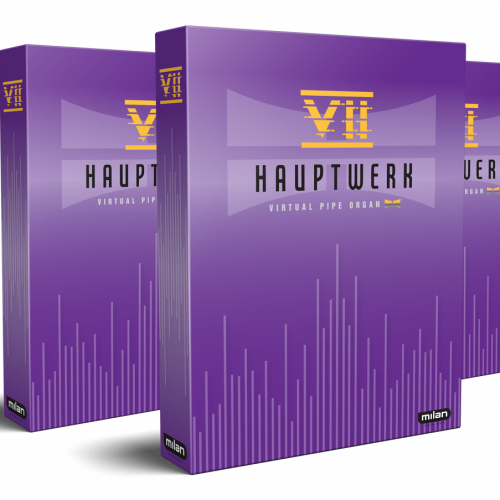 It is wise to buy the most recent version of Hauptwerk, which is Hauptwerk VII (seven). This way you are up-to-date with the latest firmware and you can easily buy and play all sets via the program on the computer. You need an iLok account to purchase, install and use the software. See also the explanation on the Hauptwerk website (Windows / MacOS).
It is wise to buy the most recent version of Hauptwerk, which is Hauptwerk VII (seven). This way you are up-to-date with the latest firmware and you can easily buy and play all sets via the program on the computer. You need an iLok account to purchase, install and use the software. See also the explanation on the Hauptwerk website (Windows / MacOS).
Via the Hauptwerk website or the Milan Digital Audio website you will find the dealers / websites that offer the various organ sets for sale, which you can then download and use on your PC. You can also choose to only use free sets, but these will ultimately be quite limited. The paid sample sets are generally larger, more extensive and have more options. Moreover, with the beautiful program you can always use the recording and playback functions, so that you can have the organ record or play something for you.
Of course we wish you a lot of fun when you can start using the Hauptwerk ecosystem. If you have any questions - we are always willing to think along with you! (See '4' below.)
4. Our service - help & advice
Are you not that technical, and don't understand many of the terms and requirements mentioned in this article? Don't worry, our Hauptwerk and audio specialists are happy to help you find the right asseccories and connections. Send an email to our Hauptwerk specialist via this link, containing a description of your question or problem, and we will work it out together!
You can always email us for advice on the products we offer for use with Midi / Hauptwerk. Of course you can contact us via our details on this website or otherwise via our contact form. We look forward to seeing you in our store in Sliedrecht, and will try to provide you with the best stuff and the best information to expand your digital organ.

.jpg)
